Tagger
Tagger is an extension for automatic PDU tagging.
Tag rule
Automatic tagging mechanism is based on creation of rules that define, what kind of PDU should be tagged with the specified tag:
- Name - for clarity.
- Description - for clarity.
- Enabled
- Tag - with what tag should be the PDU tagged.
- Subrules - list of subrules (more about subrules below).
-
Expression - boolean logic expression (condition for tagging).
Symbols:- 0-... - index of subrule (displayed in column "N." in subrule table).
- & - logical AND.
- | - logical OR.
- ^ - logical XOR.
- ! - logical NOT.
- ()[]{} - parenthesis.
Default: Expressions are generated using logical AND.
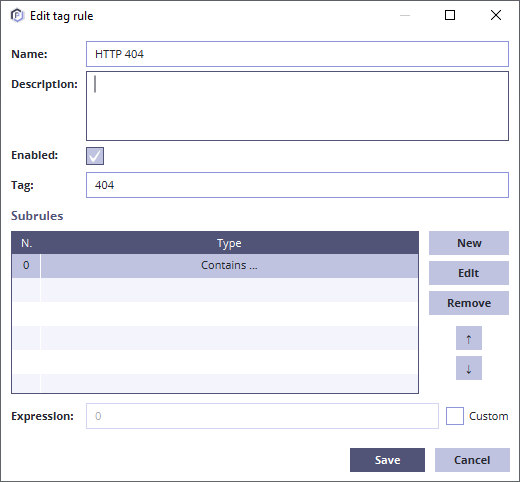
Tag subrule
Tag subrules are rules that can be used in condition for tagging. Using subrules, you can describe, for example, what the PDU has to contain, from which direction it has to come etc.
Subrule types
- Contains - PDU has to contain the specified data.
- Starts with - PDU has to start with the specified data.
- Ends with - PDU has to end with the specified data.
- Has tag - PDU has to have the specified tag.
- Destination - PDU has to be sent to the specified destination (client / server).
- Proxy - PDU has to be from the specified proxy.
- Size - PDU has to be exactly the specified size.
Other subrule types might be added by internal and external extensions.

Tag group
Tag groups contain tag rules. These groups can be then bound with particular tag interceptors.
It is possible to bind one tag group to multiple interceptors, so it is up to you, if you will create just one group or multiple groups.
Tag interceptor
In order to setup automatic tagging, you have to create tag interceptors in one or both directions and you have to specify, which tag group should these interceptors use.
Special tags
Special tags will make the Tagger run a special action instead of tagging the PDU. You cannot use these tags for normal tagging. Right now, you can use the following tags:
- drop - PDU will be dropped,
- no_tagger - tagged PDU won't be processed in tagger,
- tagger - tagged PDU will be processed in tagger even if it already has no_tagger tag.
Simplified usage
- Create tag group "EGroup" for your rules (tab Tagger).
- Create tag rule "Test rule" in the group "EGroup" (tab Tagger) and set its tag to "tstx".
- Add subrule to the "Test rule", f.e. "Contains" with data "1234".
- Create Tagger interceptor (tab Settings → Interceptors) for one (or both directions) and set it to use the created group "EGroup".
- All PDUs containing data 1234 will be tagged "tstx" (in one or both directions).