PETEP Interceptors
Interceptors are modules that intercept PDUs - they can modify data, add/remove tags and a lot more.
In PETEP, there are two directions, in which the PDUs are transmitted through the core (C2S, S2C). Each direction has it's own set of interceptors that process the PDUs in specified order.
Interceptors are shared between proxies, so, if you have four proxies, there will be only two interceptor queues.
Interceptors configuration
Interceptors can be configured inside PETEP (Setting → Interceptors C2S/S2C), where you can see the list of currently created interceptors for the specified direction.

If you want to create new interceptor, just click on the new button fill in the configuration dialog that will appear. Interceptor configuration is divided into section for common interceptor attributes and section for type-specific configuration, which is loaded dynamically after type selection.
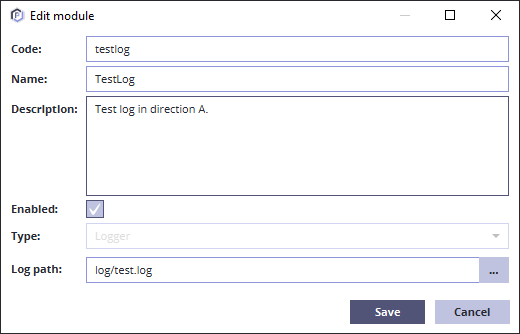
Common interceptor configuration
Interceptors have 4 basic attributes:
- Code - internally used unique identificator of the interceptor, only A-Za-z0-9-_. characters are allowed.
- Name - label that will be displayed in most of the application interface.
- Description - optional.
- Enabled - determines whether the interceptor will be added to runtime queue when starting PETEP core.
Type-specific configuration
Configuration of interceptor module is dependent on the type of interceptor you are willing to setup (Tagger, Logger, Catcher, ...). If you want to know how to configure the interceptor, check the specific manual in the menu or in-application guide.