External HTTP Proxy
HTTP Proxy extension allows you to transmit data over awesome HTTP proxies like ZAP and Burp.

All you have to do is to setup HTTP proxy in Settings → HTTP Proxy.
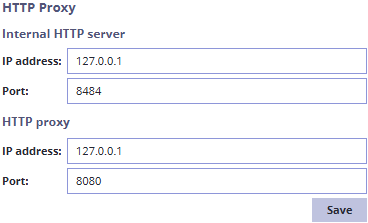
Internal server is the HTTP server that will run on the background of PETEP application.
HTTP request
PDUs will be send to the HTTP proxy as requests with the following path format:
/destination/[destination_code]/proxy/[proxy_code]/connection/[connection_code]/interceptor/[target_interceptor_id]You can see an example of the request in the following screen:
POST /destination/client/proxy/example/connection/36197b5a1ba94d2ebbd362d2335cee93/interceptor/7 HTTP/1.0
M-IntegerParam: 4321
M-StringParam: Request from server
Content-Length: 18
Content-Type: text/plain; charset=ISO-8859-1
Connection: close
Hello from Warxim!Special tags
In order to specify, which PDUs should go through proxy, you can use the following tags (all PDUs are sent over HTTP proxy by default):
- no_httpp - tagged PDU won't be transfered over HTTP proxy.
- httpp - tagged PDU will be transfered over HTTP proxy even if it already has no_httpp tag.