Catcher
Catcher allows you to manually intercept ("catch") and edit PDUs using PDU editor described in Basics section.
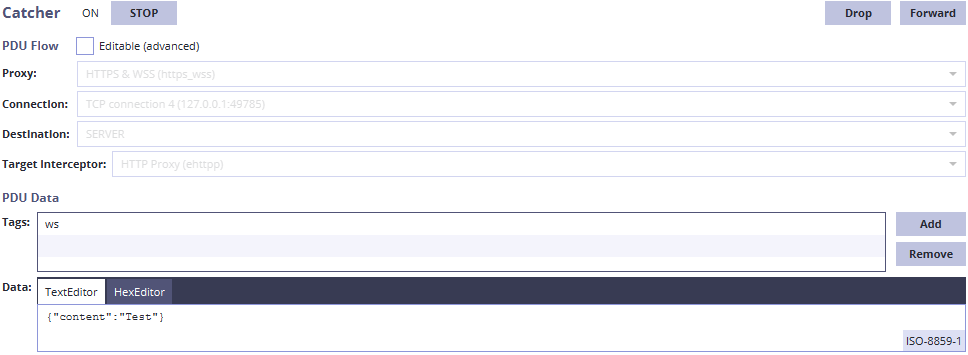
By default, catching is not running and you have to click on START in Catcher tab.
Special tags
In order to specify, which PDUs should be catched, you can tag them using the following tags (all PDUs are catched by default):
- no_catch - tagged PDU won't show in GUI, however, it will be kept in queue to keep correct PDU order.
- no_catch_skip - tagged won't be catched (it will jump over the Catcher = PDU order can be violated).
- catch - tagged PDU will be catched even if it already has no_catch / no_catch_skip tag.